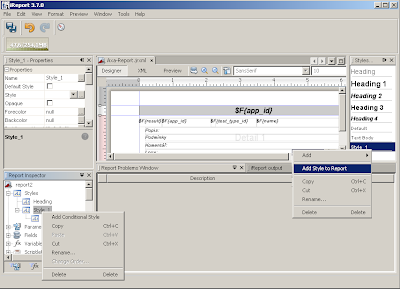Add a style to the report (Windows->Style Library) Right click to Add a new style. Style properties can be modified in the property window. Right click on the style in Style Library to Add style to report. Once added the style is displayed in the Report Inspector window. And there we are. Right clicking the style in the Style Inspector window an option to add a condition to the style is possible. Once added an expression can be edited. Each condition can have its own set of attributes.